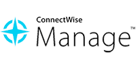Internet Domain/DNS

At its core, we firmly believe Internet Domain/DNS should be tracked for every customer you support.
This covers:
- Inspector Overview + Dataprint
- Inspector Setup
- Alerts for misconfigurations
Azure Active Directory

Sample view of Azure Directory includes:
- At-risk users
- Risk Detection Details
- User Sign-In logs
- Multi-factor Authentication Details
- Application Sign-In summary
TLS/SSL Inspector

Coupled with the Domain/DNS inspector is the TLS/SSL Inspector that's included at no additional cost. We firmly believe applicable TLS/SSL certificates should be tracked for every customer you support.
This covers:
- Inspector Overview + Dataprint
- Inspector Setup
- Alerts for misconfigurations
Office 365

Visibility into Office 365 with recorded history, yes please!
This covers:
- Inspector Overview + Dataprint
- Inspector Setup
- Change Detection
- AD Connect visibility
Datto BCDR

Liongard's Datto Inspector returns an overview plus initial data views on backups, agents, and shares from the Partner Portal API.
This covers:
- Overview
- Backups
- Agents & Shares
AMAZON WEB SERVICES

Liongard's captures details for AWS accounts including IAM Users, VPCs, Subnets, EC2, and S3 Buckets.
This covers:
- Overview
- IAM & EC2 Instances
- VPCs, Security Groups, & more
UBIQUITY UNIFI

Liongard's Unbiquity UniFi Controller Inspector returns an overview and initial views.
This covers:
- Overview
- Devices
- Network Configs
WEBROOT

Provides GSM level details for endpoints, agent version, update status, last scan and policies
This covers:
- Overview
- Users, Groups, Endpoints
- Features & Policies
Watchman

This highlights the data gathered from the Watchman Monitoring which is designed specifically for MAC systems
This covers:
- Overview
- Computers, Users, etc
- Product details
Addigy

This highlights the inspection of Addigy RMM for MAC systems
This covers:
- Users, devices, policies
- Alerts
- Software catalog
Agent Inspections

Onboarding your existing and new customers with Roar easily
This covers:
- Auto-discovery of systems from the cloud
- On-premise agent inspections
- Single agent deployment on-premise with auto-discovery
Active Directory

At the heart of most of the clients you serve is Active Directory, now you have the ability to document everything that happens within your clients AD - automatically!
This covers:
- Inspector Overview + Dataprint
- Inspector Setup
- Change Detection
Network Discovery

Sample full network scan which includes:
- Discovering any devices connected on the network
- Discovering any of their metadata which is available
- Finding open ports across the devices
- Perform SNMP sessions against network devices
SonicWall

Visibility into SonicWall without parsing through lines of code!
This covers:
- Inspector Overview + Dataprint
- Licenses
- Firewall Rules
Microsoft SQL Server

SQL Server powers many of today's critical business applications but very few MSPs have in-house DBAs to help support customers with the complexity it requires to manage. Roar's inspector gives detailed visibility to the users, databases, permissions and more.
This covers:
- Overview of the elements of SQL
- Users, Databases, Stored Procedures
- Backup Statuses
Cisco ASA

Cisco ASA expertise is essential for leading MSPs to oversee. Roar captures continuous snapshots of the network configurations, rules, and tracks licenses to keep you ahead of any changes or misconfigurations.
This covers:
- Overview of versions, licenses, uptime
- Firewall rules
- Running configuration details
Windows Server

Roar's Windows Server Enhanced Inspector brings back deep configuration data beyond the RMM.
This covers:
- Overview of hardware/software details
- Users and Services Views
- Security & Patching Details
Linux Server

Roar's Linux inspector is a new enhanced inspector that leverages our on-premise agent.
This covers:
- Inspector Overview + Dataprint
- Inspector Setup
- ConnectWise and ITGlue integration
Veeam

Roar's Veeam inspector can be leveraged with our cloud agent or on-premise for inspections.
This covers:
- Inspector Overview + Dataprint
- Inspector Setup
- ConnectWise and ITGlue integration
Using Roar for Pre-Sales Assessments

Learn how Roar can help your sales team kick off the documentation process from day one, and giving your team the visibility you need to win the business.
See how you can use the:
- Domain Inspector to discover DNS and other details
- Windows Server Inspector to assess critical devices
- Active Directory Inspectors to assess user and device counts
Rules, Change Detection, Agents & Integration

Here's a brief overview of some of the administrative features of Roar.
This covers:
- Glimpse into rules for best practice configuration
- Glimpse into alerts for detection of change within the systems supported
- PSA and email integration
System Inspector Integrations

This list is moving fast, so there's a good chance we've already progressed since we created this overview, but here's a peek.
This covers:
- What exists today
- How you can influence further development
- Where we are headed
User and Permissions Management

Adding new users is easy.
This covers:
- User info required
- Two-factor authentication methods
- Emphasis on the MSP in this video, not on the end client access, that will be covered in another session!
OVERVIEW OF Roar
Here's a quick peek into the user experience within the platform.

Connectwise & IT GLUE Integration
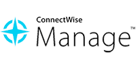
Watch how Roar's data lands in ConnectWise Manage and IT Glue. From there see how you can drill into Roar's automated configuration documentation for deep visibility into the system. In this example, we demonstrate an Internet Domain Inspector's finding, detailed documentation, and Roar's timeline.
ROAR + IT GLUE, GETTING STARTED
Get more out of your investment in a user-generated content platform like IT Glue when you have Roar. Getting started is easy!

AutoTask Integration - Getting Started

Gettting started as an AutoTask PSA user is easy
This video covers
- Simple API integration
- Syncing Customer accounts to Roar
- Service Ticket integration
- Example of a Service ticket inside of AutoTask