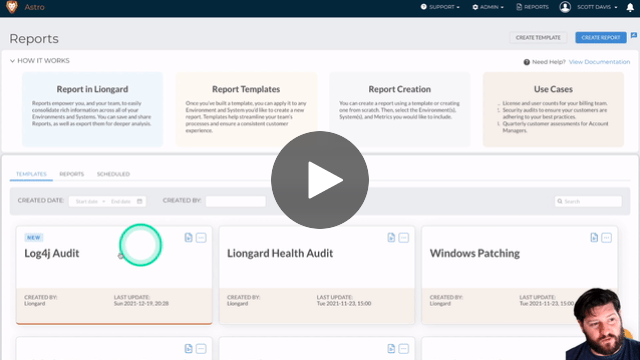GUIDE
How to Use Liongard to gain visibility on the Apache Software (Log4J) Vulnerability
You can also use the Liongard platform to gain visibility into these vulnerabilities. We’ve added new metrics and built a default report called “Log4j Audit” to make it easier. Below are detailed instructions on how to run this report!
Log4J How Liongard can Help Gain Visibility on the Apache Software Vulnerability
Instructions
- Head over to the Reports tab and click on the “Log4j Audit” Report
- Click the “Create a Report” button

- Add a title to the report and select what Customer Environments you'd like to run the report for
- Click “Next Step”
- Determine whether you want this in one report, or if you’d like separate reports per Environment
- You can also choose to schedule this report so it runs automatically on a set schedule, if you’d like
-
- Click “Finish”
- Then you can download the report as an Excel for further analysis, or share the link with other Liongard users at your MSP
- This report will give you visibility into how these vulnerabilities have impacted your customers' systems so you can quickly take action to support them
Note: Windows Workstation & Windows Server Inspectors have additional charges. Please reach out to your Account Manager if you have any questions.